In MyST 5.5.1.0+ new Platform Blueprints and Models prompt for the Database Host, Port and Service Name rather than the complete URL. Existing Platform Blueprints and Models can be updated to utilize Database Host, Port and Service Name properties. This functionality allows support for short format JDBC URLs to be used with Oracle RCU and long format JDBC URLs with WebLogic JDBC DataSources such as GridLink.
Understanding the New RCU Properties
Platform Blueprint
The following properties have been added and updated:
- db-url
- set as a short url
- uses
db-host,db-portanddb-service-nameproperties (more on this in the Platform Model section)
- db-runtime-url
- set as a short url if using generic DataSources or;
- set as a long url if using gridlink DataSources
- the default OFMW platform DataSources (eg. mds-soa) use the
db-runtime-urlproperty
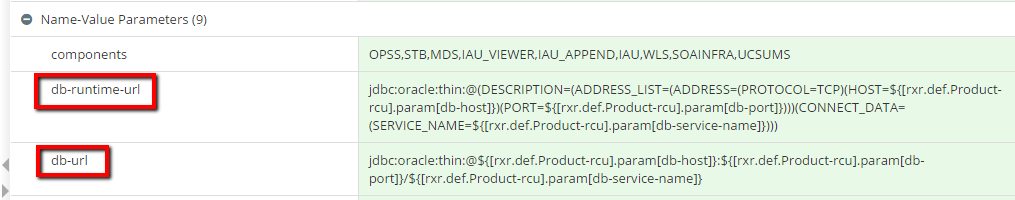
Platform Model
The following properties are new and will be undefined:
- db-host
- db-port
- db-service-name
Using the new RCU Properties
To effectively use the new RCU properties you can:
- Go to your Platform Model > Product > RCU
- Update the
db-host,db-portanddb-service-nameproperties
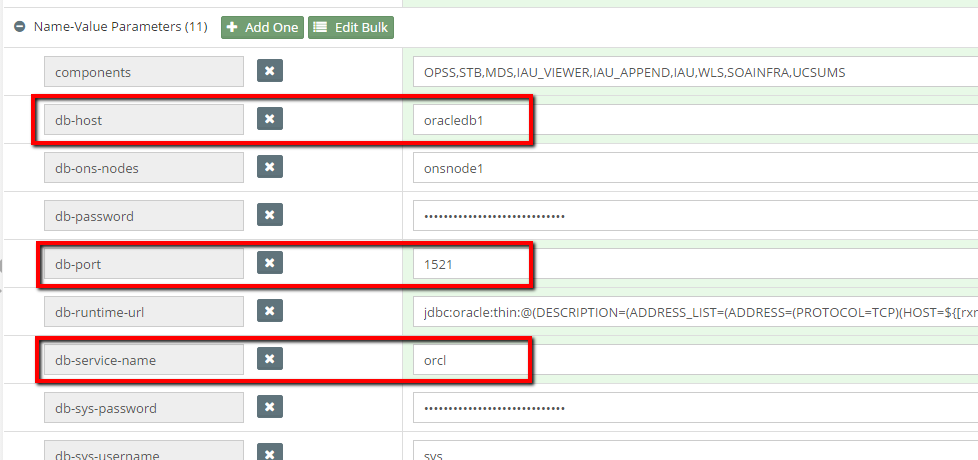
- Delete the
db-url. This resets the property so it now inherits from the blueprint.
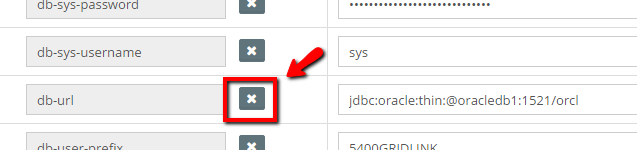
- Click Save and Save again.
- You will see the
db-urlre-generated with a resolved value.
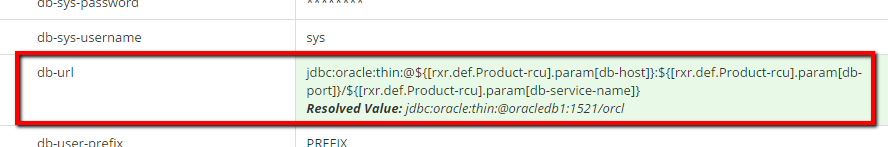
- Save and Commit your changes